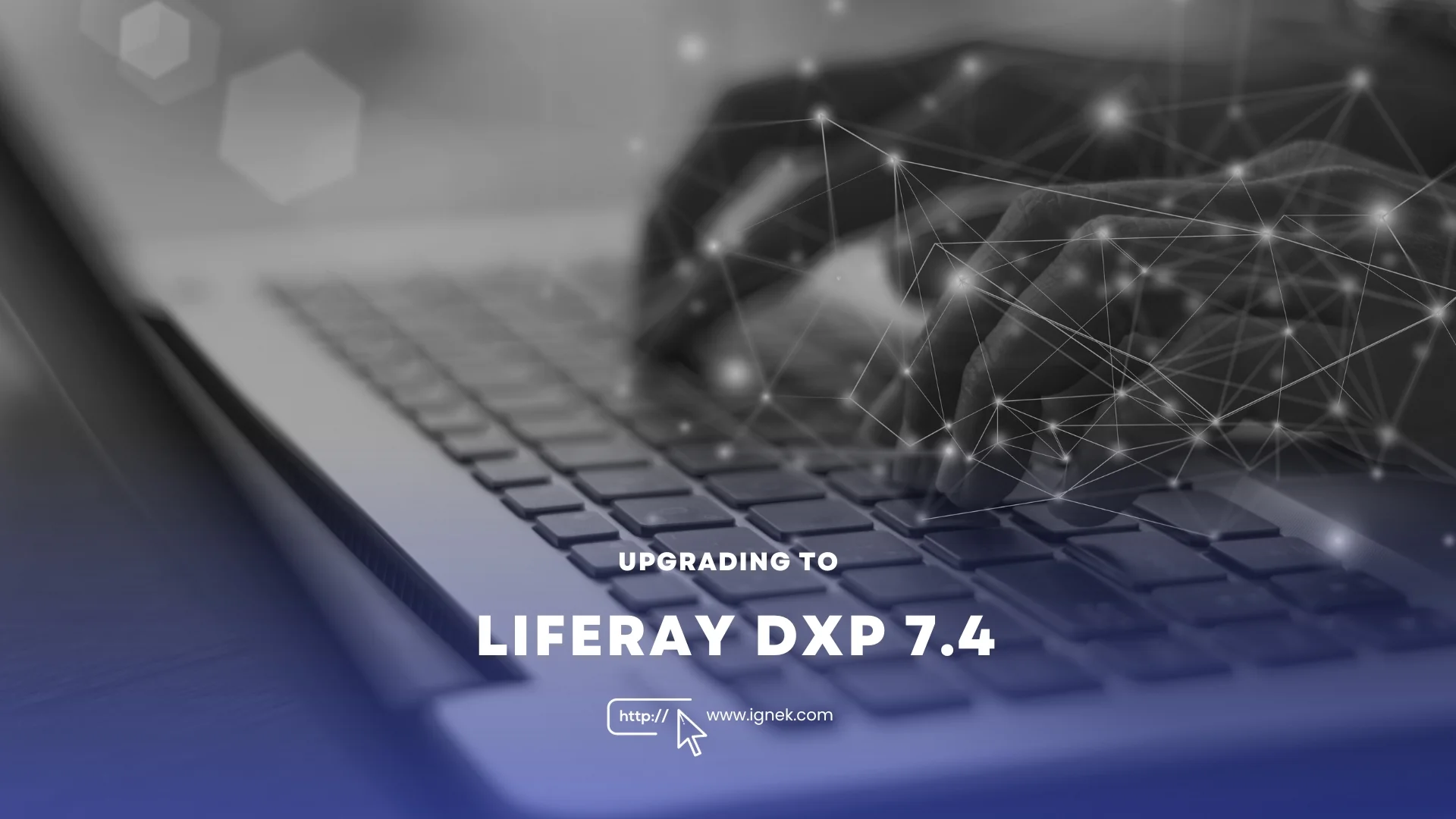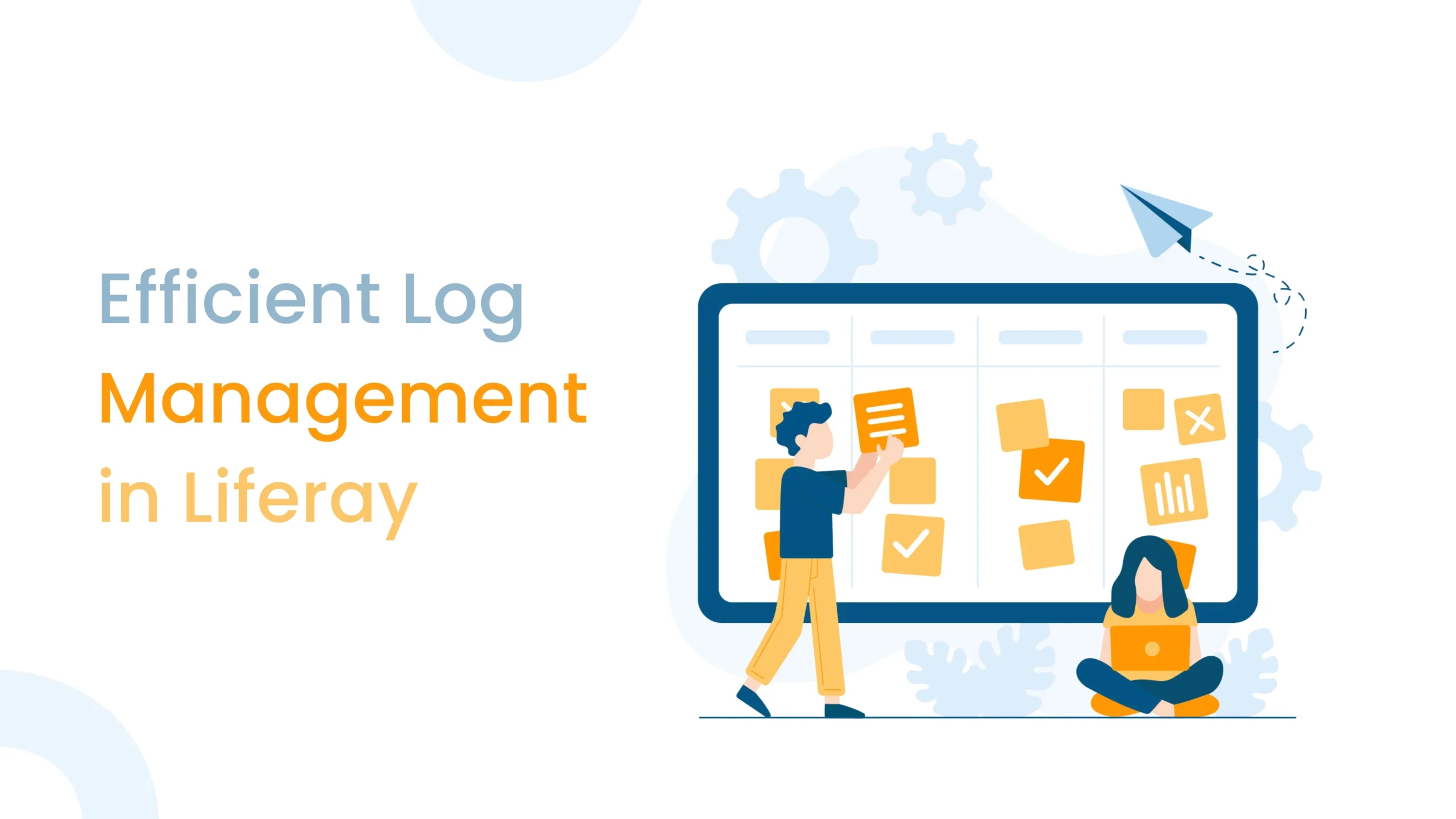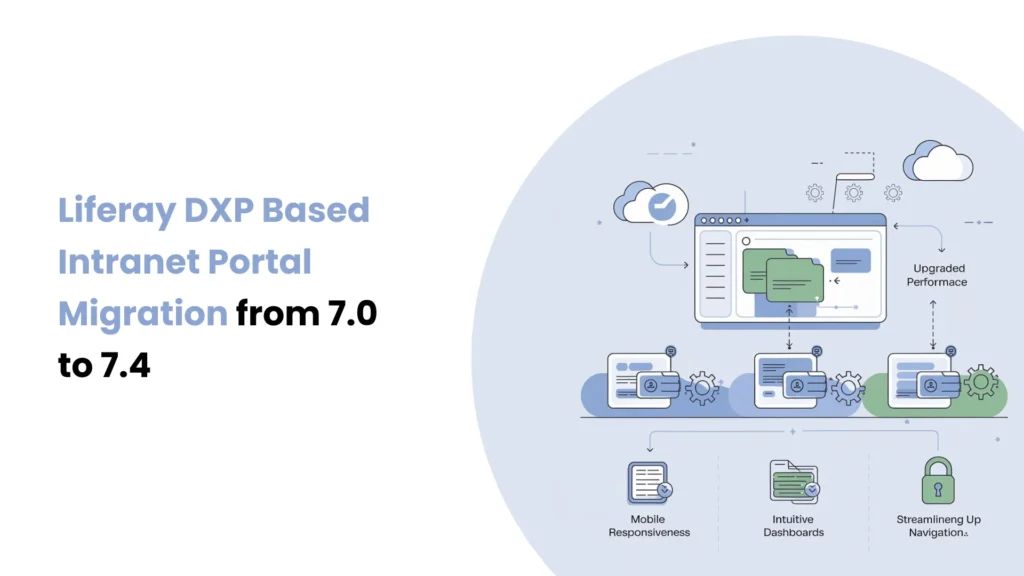Introduction
Eliminating the performance measurement and tuning of our project can cause bad performance, and it will affect the whole project which leads to a bad user experience or project failure. Performance measurement in Liferay is useful for monitoring the server’s performance, health, memory usage, and database efficiency. By measuring the server’s health, Liferay performance tuning will be done. This will make the system faster and improve its performance.
The tools below are useful for performance measurement in Liferay.
| Measure Garbage Collection and the JVM | Visual VM JMX Console Garbage Collector Verbose Logging |
| Advanced Monitoring : APM Tools | The below tools are used for advanced performance monitoring. It will give more detailed information about how Liferay DXP servers and instances are performing.
|
| Monitor each portlet load time in Liferay | To monitor each portlet’s load time in Liferay, add the following configurations to portal-ext.properties monitoring.level.com.liferay.monitoring.Portlet=HIGH monitoring.portal.request=true monitoring.portlet.action.request=true monitoring.portlet.event.request=true monitoring.portlet.render.request=true monitoring.portlet.resource.request=true monitoring.show.per.request.data.sample=true |
| Prometheus and Grafana |
|
| Liferay Cloud | The Liferay cloud’s monitoring tab allows you to monitor a service’s CPU, memory, transfer, and health metrics. |
| Liferay Analytics Cloud | Liferay analytics cloud is useful for measuring engagement with Liferay assets. |
| Monitor Liferay Enterprise Search | Kibana Kibana is Elasticsearch’s visualization tool, which allows you to create custom dashboards and monitor search-related metrics in real-time. |
Conclusion
In conclusion, effective performance measurement will be helpful to ensure that the application delivers a high-quality user experience and meets business requirements.