Introduction to Authentication
Authentication in React deals with the verification process of the end user in a web application. For instance, they would verify a person’s identity with username and password. After that, it either holds session ID, JWT token, or OAuth token for authenticating the same user across pages or API calls, depending on the authentication type.
Stateful vs Stateless Authentication: What’s the Difference?
Before getting into the depths of OAuth and JWT, session-based authentication:
Stateful Authentication : In this approach, the server maintains a record of user sessions. After the user logs in, the server creates a session and stores it. Each request from the client includes this session ID, allowing the server to track the user’s login state.
Example : Session-Based Authentication is a stateful method because the server stores user information in a session on the server side.
Stateless Authentication : In this approach, the server does not keep session data, and the authentication data is carried by tokens (like JWT). The client sends the token each time it needs authentication, and the server verifies the token for user identity.
- Example : Stateless JWT Authentication because the token contains all the information necessary and the server does not hold user session data.
OAuth Authentication
OAuth is one of the open standards for access delegation which allows users to log in with Google or Facebook. The way OAuth is able to work is that it enables the users to grant access to third-party applications to access their resources without them having to give out their password to the third party.
- How OAuth Authentication Works :
- User Login : The user is redirected to an external authentication provider (like Google or Facebook) where they log in.
- Authorization : Upon successful login, the provider gives the app an access token.
- Access Resources : The app uses the access token to retrieve user data from the provider’s API.
- Stateful or Stateless?
- It is OAuth that is entirely stateless; the authentication token is given to the party and stored on the client side. The following request to the API will include that token to the call for verification.
OAuth Authentication Flow :
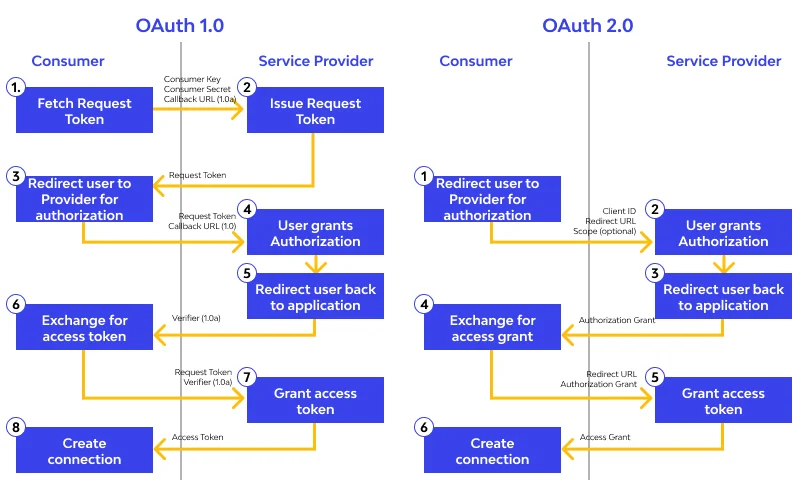
- Advantages of OAuth Authentication :
- Simplified User Experience : Users may not need to go through the exhaustive account creation procedures; they simply need to log in through an existing social media account.
- Security : By using trusted credentials e.g. Google, Facebook, OAuth enables users to authenticate through trusted providers without sharing their passwords with the third-party app, thus less chances of sensitive data exposure.
- Widely adopted : OAuth is widely adopted on the net through services such as Google, Facebook, and Twitter as well as almost all applications with an online presence.
- Disadvantages of OAuth Authentication :
- Complex Setup : Adopting OAuth is not easy and becomes harder while having multiple authentication providers.
- Third-Party Dependency : You depend on third party services (Google, Facebook) for authentication so any problem on their side will affect your application.
- Token Expiry : Tokens may expire or be revoked, necessitating the implementation of token-refresh mechanisms.
- How to Implement OAuth Authentication in React :
- React OAuth Libraries : Mention libraries like `react-oauth/google` or `react-facebook-login` for easy setup.
- Example Flow :
- – Redirect to an OAuth provider (e.g., Google).
- – Once authenticated, capture the access token and store it securely (e.g., in `localStorage`).
- – Use the token to obtain user data, then save user details in React context or Redux store.
- – The token can be used for authenticated API calls to fetch user-specific data.
JWT Authentication
JWT is a stateless authentication mechanism widely adopted for API authentication. Moreover, it is a very easy fit for modern developing web applications, like those based on react, especially for such use cases like this one.
- How JWT Authentication Works :
- User Login : The user logs in into the system with the username and password with which he has registered.
- Token Issuance : The server prepares a JWT and returns it to the original entity that requested it.
- Subsequent Requests : The client sends for every subsequent request the JWT in the Authorization header as a means to authenticate the user.
- How JWT Authentication Works :
- Stateful or Stateless?
- A JWT is stateless. It contains all the information needed to authenticate itself on the user’s behalf. The server needn’t maintain session data.
JWT Authentication Flow :

- Advantages of JWT Authentication :
- Stateless : JWT doesn’t require storing any session on the server side, which reduces server load and improves scalability.
- Simple : It’s easy to implement and widely supported by various libraries and frameworks.
- Cross-platform : Since JWTs are stateless, tokens can be used across different microservices, APIs, domains and platforms.
- Disadvantages of JWT Authentication :
- Token Storage : Tokens are usually preserved on the client-side, either in local storage or as cookies; however, storing them there can make them vulnerable to certain kinds of attacks such as cross-site scripting.
- No built-in token expiration : Without making implementations for expiry and revocation of tokens, a token can remain in existence and operative for years together.
- How to Implement JWT Authentication in React :
- React OAuth Libraries : Use `axios` or `fetch` with `Authorization` headers for JWT-based APIs.
- Example Flow :
- The first will create a JWT for login, while the second will store in localStorage or cookie with the secure flag set.
- Next will make use of HTTP clients like axios or fetch in adding the token in the Authorization field while making API calls.
- Evict or renew the token whenever needed.
Session-Based Authentication
In session-based authentication, is the contentness of the session maintained by the server for each user. After the user logs in, a session is created by the server, and this session ID is sent to the client via the cookie. The session ID is used to authenticate the user for every subsequent request.
- How Session-Based Authentication Works :
- User Login : The user logs in using their username/password credentials.
- Session Creation : The session is created by the server, and the session ID is passed on to the browser through an encrypted cookie.
- Subsequent Requests : The accompanying request includes the session ID in order for the server to complete an authentication procedure involving the user.
- How Session-Based Authentication Works :
- Stateful or Stateless?
- A server maintains session state because statefulness in session-based authentication stores session data on the server.
- Session Authentication Flow :

- Advantages of Session-Based Authentication :
- Server-side control : All session data is saved on the server and can hence easily be invalidated or timed out for better control of user access..
- Secure storage : Since session data is stored on server side, it becomes harder for such attacks as XSS.
- Easy to implement : The best for simple applications, as it is easy to understand.
- Disadvantages of Session-Based Authentication :
- Scalability : The reasons given in the above point not only make such a solution difficult but efficiency drastically decreases with increasing number of users.
- Cookie Management : Cookie handling gets quite troublesome when there are cross-origin requests and managing cookies for multiple domains or even subdomains becomes really troublesome.
- How to Implement Session-Based Authentication in React :
- React Express-session Libraries : Use `express-session` (Node.js) or something similar in order to manage sessions.
- Example Flow :
- – Set up backend to maintain the session and assign session id as a cookie.
- – Run an API call in React that automatically uses cookies for a session.
- Optionally, use `withCredentials` in `axios` or `fetch` to ensure cookies are sent on cross-origin requests.
OAuth vs. JWT vs. Session-Based Authentication : Which Should You Choose?
Criteria | OAuth | JWT | Session-Based |
Stateless/Stateful | Stateless | Stateless | Stateful |
Common Use Cases | Third-party logins (Google, Facebook) | SPAs, mobile apps, APIs | Traditional web apps |
Pros | Simplified user experience, secure | Scalable, no server-side storage | Simple, secure cookie management |
Cons | Complex setup, third-party reliance | Token size, potential security risks | Server state, scaling challenges |
- When to Use OAuth :
- Ideal during social login systems when you need to get to an external service (Google, for example) or external services’ APIs (like Facebook).
- When to Use JWT
- Perfect for current web applications in need of APIs and microservices needing a scalable and stateless solution.
- When to Use Session-Based Authentication
- Use it because of its strength in a simple authentication scheme, especially for server-rendered apps or small-scale projects.
Conclusion
Picking the right authentication method for your React app must certainly be considered in terms of security and performance. So here is a brief recap:
- Use OAuth for third party logins or for authenticating access to external services.
- Use JWT when we’d likely create a stateless scalable application, mostly an SPA or API.
- Otherwise Session-Based Authentication for your regular server-rendered applications or easy cases.
Knowing how to distinguish between OAuth and JWT versus session-based authentication will help you decide the best option for your undertaking.




