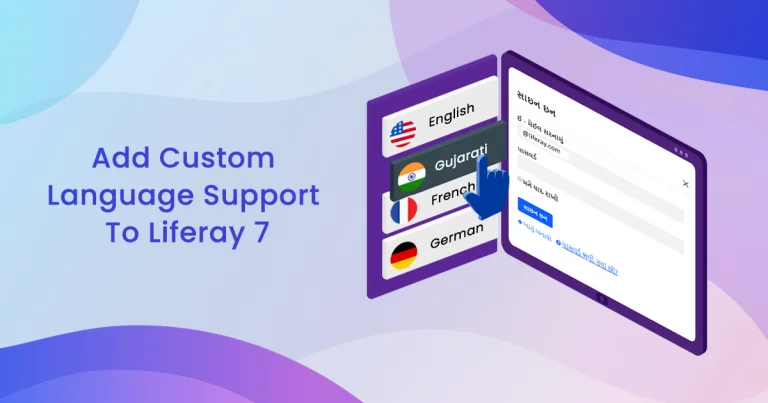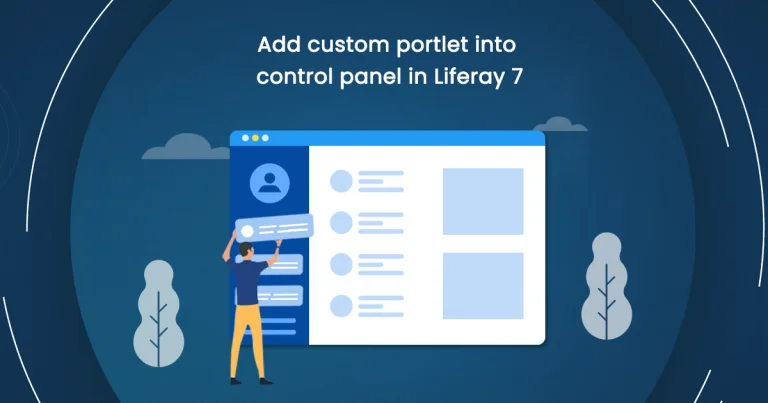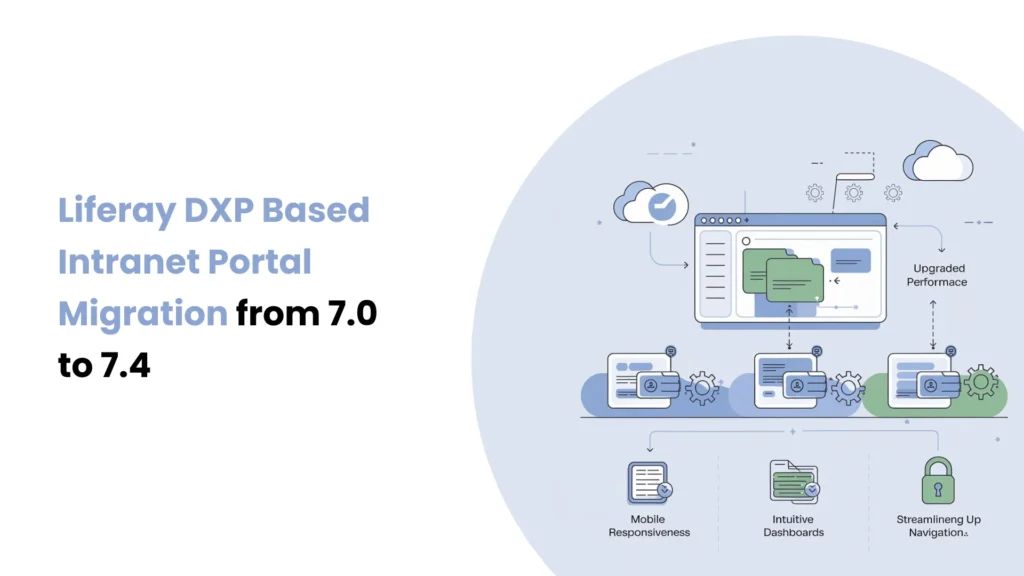Introduction
In the enterprise software world, Liferay is constantly evolving to meet growing business needs, delivering a versatile approach to creating web, online, and digital experiences with the release of Liferay 7.4, which has more flexibility and enhancements than Liferay 7.2. These updates span a variety of areas—from performance improvements to security updates to new features to improve the overall user experience. In this blog, we’ll go into the key differences between Liferay 7.2 and 7.4, highlighting the features that separate the two versions. Whether you’re already using Liferay or considering an upgrade, understanding these differences will help you maximize the platform’s capabilities. Let’s find out what Liferay 7.4 brings to the table and how it improves on version 7.2.
Prerequisites
- Liferay 7.2/Liferay 7.4
- Basic knowledge of Liferay
Environmental Requirements
- Liferay Portal or DXP
- JDK
Liferay 7.4 features against 7.2 features
01) General Features Overview: Version 7.2 VS 7.4
Liferay 7.2 Feature | Liferay 7.4 Feature |
|---|---|
Product Menu
| Global Menu, Mega Menu, and Site Menu
|
Types of Roles
| Type of Roles
|
Liferay was using the below tools for content management
| Liferay has added the below tools to manage content
Liferay has deprecated the below features
|
Liferay Audit
| Liferay Audit
|
HTML Editor
| HTML Editor
|
Web Content Structure Editor
| Web Content Structure Editor
|
Content Pages
| Content Pages
|
02) Out Of The Box (OOTB) Functionality: Version 7.2 vs 7.4
Liferay 7.2 Feature | Liferay 7.4 Feature |
Web Content Management
| Web Content Management
|
Dynamic Data Lists
| Dynamic Data Lists
|
Asset Library
| Asset Library
|
Multi-Site Management
| Multi-Site Management
|
Personalized Search Results
| Personalized Search Results
|
AI content creation
| AI content creation
|
E-commerce
| E-Commerce
|
Account
| Account
|
Master Page
| Master Page
|
Page Audit
| Page Audit
|
Style Book
| Style Book
|
GDPR Coverage
| GDPR Coverage
|
Information Templates
| Information Templates
|
Content Dashboard
| Content Dashboard
|
A/B Testing
| A/B Testing
|
Collections
| Collections
|
Content Audit
| Content Audit
|
Fragments
| Fragments
|
Workflow
| Workflow
|
Content Publication
| Content Publication
|
Mobile Device Families
| Mobile Device Families
|
03) Out Of The Box (OOTB) Integrations: Version 7.2 vs 7.4
Liferay 7.2 Feature | Liferay 7.4 Feature |
OOTB Chatbot was not available. | Configuration-based Click-to-Chat feature is available. |
OOTB DocuSign was not available | Configuration-based DocuSign feature is available. |
Multi-factor authentication was not available. | Multi-factor authentication can be configured from the control panel. |
OAuth 2.0
| OAuth 2.0
|
Remote Apps
| Remote Apps
|
Style Book
| Style Book
|
04) Portal Development Difference: Version 7.2 vs 7.4
Liferay 7.2 Feature | Liferay 7.4 Feature |
Liferay used JSP/Velocity Templates to create the front end. | Liferay used React and Vue.js to create the front end. |
Theme
| Client Extensions
|
Startup
| Batch Client Extension
|
MVC Portlet
| Client Extensions
|
Liferay was not supporting GraphQLs | Liferay is supporting GraphQLs |
We need to create a service builder to build custom services. | We can do it by creating both objects or service builder. |
Not supporting microservices. | Improved support for microservices architecture. |
05) Liferay Customization Difference: Version 7.2 vs 7.4
Liferay 7.2 Feature | Liferay 7.4 Feature |
Dynamic Queries, Custom SQL
| DSL Queries
|
Language Hook
| PLO entries
|
Liferay Themes were used for branding | CSS Client Extensions is used for branding. |
Elastic search customization
| Blueprints, Result Ranking, Document contributor
|
Search Widgets
| Search Widgets
|
06) Portal Configuration Overview: Version 7.2 vs 7.4
Liferay 7.2 Feature | Liferay 7.4 Feature |
Security Assertion Markup Language (SAML) was not there. | Security Assertion Markup Language (SAML) related configurations are added. |
Artificial Intelligence (AI) was not there. | Artificial Intelligence (AI) related configurations are added. |
E-Commerce was not there. | E-Commerce related configurations are added. |
Basic Google Analytics configuration was there. | Additional Google Analytics-related configurations are added. |
Liferay Development Cloud was not there | Liferay Development Cloud-related configurations are added. |
Conclusion
Liferay 7.4 marks a substantial upgrade over Liferay 7.2, offering advanced tools, improved performance, and new functionalities that cater to modern business needs. The introduction of features like AI-assisted content creation, enhanced content management, robust e-commerce tools, and personalized search results reflects Liferay’s commitment to innovation. Moreover, the shift towards more modular and flexible development options, including client extensions and DSL queries, simplifies customization and scalability. If you’re currently using Liferay 7.2 or exploring options for a digital experience platform, upgrading to Liferay 7.4 will undoubtedly empower your organization with cutting-edge capabilities to stay competitive in today’s digital landscape.