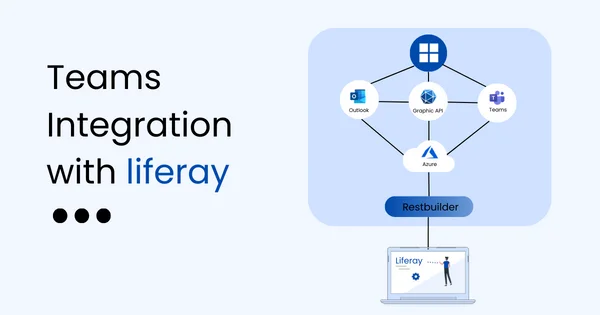Introduction:
Integrate LDAP with Liferay is a process that allows you to centralize user authentication and synchronization.
Understanding LDAP:
LDAP (Lightweight Directory Access Protocol) is commonly used for storing user information, such as usernames, passwords, and other attributes. It is often used as a central user directory for an organization.
Prerequisites
- Liferay
- LDAP server
Steps to Connect LDAP with Liferay
Log in as an administrator and navigate to Control Panel > Instance Settings > LDAP
Step 1: Enable the LDAP
- Navigate to LDAP > General

Step 2: Add LDAP Server
- Navigate to LDAP > Servers
- Click on the Add button and you can configure the LDAP server settings.
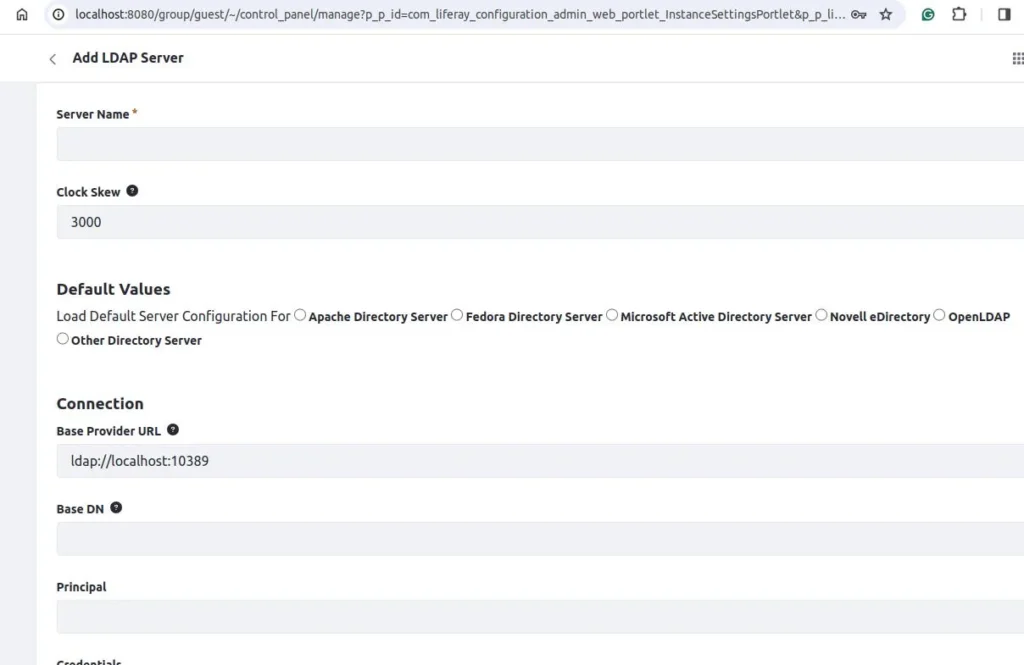
Here, you can add LDAP server configurations
- Server Name: Friendly name for the LDAP server.
- Base Provider URL: URL of the LDAP server.
- Base DN: The base Distinguished Name (DN) for your LDAP directory (e.g., dc=example,dc=com).
- Principal: The distinguished name of the LDAP principal used for authentication (e.g., cn=admin,dc=example,dc=com).
- Credentials: The password for the LDAP principal.
Additionally, configure the LDAP schemas and mappings for users and groups, and test the connection to ensure Liferay can communicate with the LDAP server.
Step 3: Import Users from LDAP
- Navigate to LDAP > Import
- Select the Enable Import option and set interval time for import users, here 15 minutes are set.
- The user import process will start automatically at the specified interval.
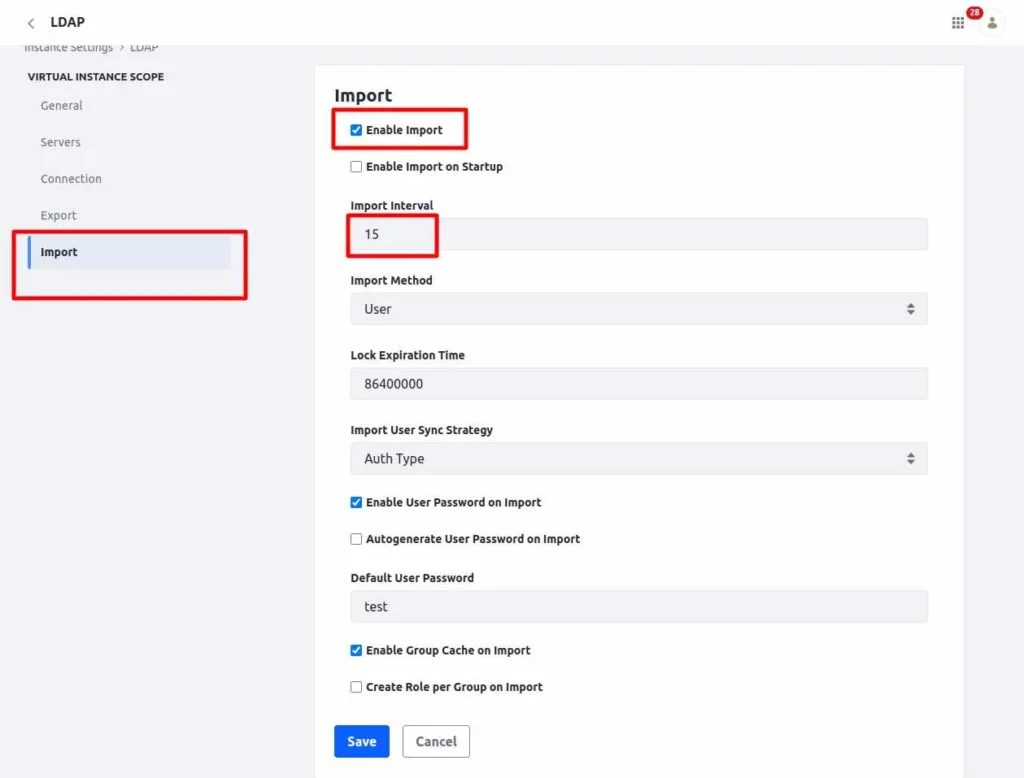
Conclusion:
In conclusion, integrating LDAP with Liferay enhances user management by leveraging centralized authentication and directory services. Additionally, the import users functionality enables bulk import of users from LDAP, streamlining the user onboarding process and maintaining up-to-date user information. By configuring Liferay to authenticate against an LDAP server, organizations can improve security, streamline user administration, and facilitate seamless access to resources. Overall, LDAP integration, combined with the import users feature, significantly contributes to a more efficient and manageable enterprise environment.