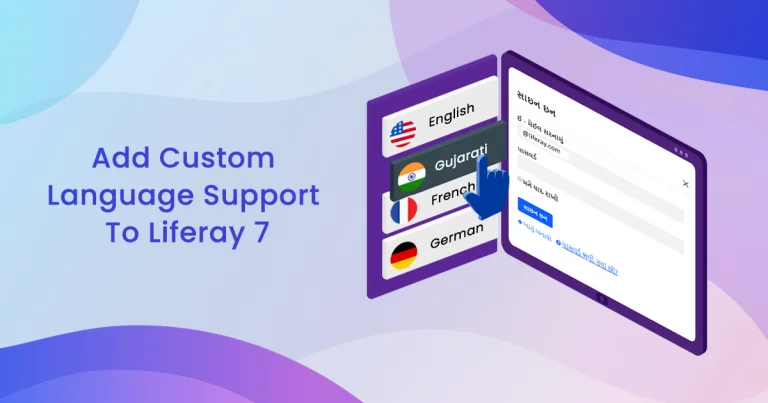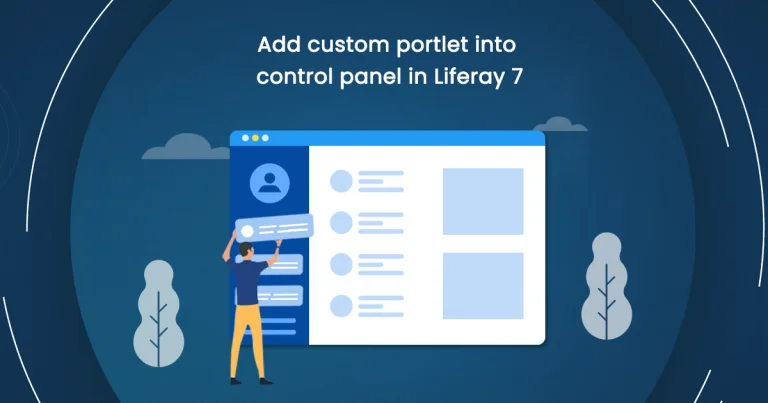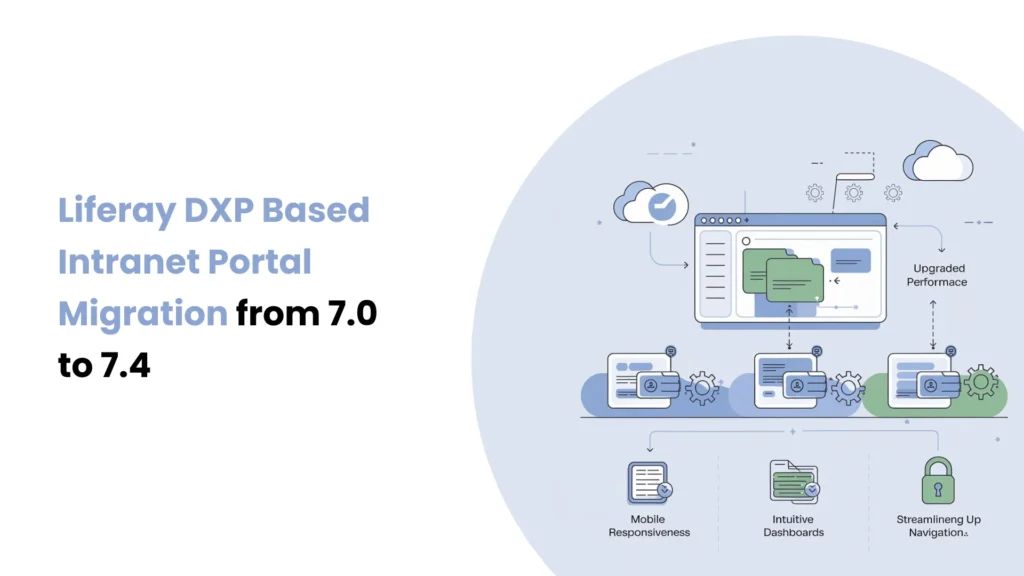Introduction
Liferay is widely recognized for its robust Out-of-the-Box (OOTB) features that allow users to easily build web pages and portals. However, many are unaware of the customization possibilities that make Liferay even more powerful. By customizing Liferay, you can override default functionalities, tailor workflows, and design unique themes to better suit your project’s needs. Whether through low-code/no-code solutions or advanced development techniques, customization unlocks endless opportunities to enhance and personalize the platform, ensuring it meets your specific business requirements.
Prerequisites :
- Liferay DXP/Portal 7.X
- Basic knowledge of Liferay
- IDE for Liferay development like Eclipse
Environmental Requirements:
- Liferay Portal or DXP
- Liferay Workspace
Ways to customize the Liferay functionalities:
01) Client Extension
- Client Extensions in Liferay let you customize the platform without touching the core code. You can add your own CSS (to change styles), and JavaScript (for dynamic actions), and even customize things like the favicon (the small icon in browser tabs). They’re easy to manage, reusable, and safe for upgrades. Think of them as adding decorations to your room without changing the structure of your house!
- Please use the below link to learn more about the Client Extensions
02) Liferay Theme
- Liferay Themes are like having your website customized to match your brand style. With themes, you can change the look of your portal by changing colors, fonts, layout, and all. It’s like redecorating a room where you can pick out wallpaper, furniture, and lights to make its appearance just right. Themes also make certain that your website is cellular-pleasant, so it looks exactly on any device. The best part? You don’t need to touch the core system, so your customizations are retained even when you update Liferay. It’s an easy way to create a unique and professional portal that users will love!
- Please use the below link to learn more about the Liferay Theme
03) JSP Fragment
- A JSP Fragment in Liferay is a simple way to change how certain parts of a module look or work without modifying the original code. Think of it as creating a small code that “overrides” or replaces the default design or functionality of a specific part of Liferay. By using a Fragment module, you can customize JSP files safely, ensuring your changes don’t get lost during updates. It’s like swapping out a single piece of a puzzle to match your overall design better, all while keeping the rest of the system intact. This approach makes customization easy and upgrade-friendly!
04) Portal-ext.properties
- The Portal-ext.properties file in Liferay is useful to customize and override the platform’s default settings, including connecting to the database. It allows you to define database information, such as database type, connection URL, username, and password, making it an integral part of the Liferay system. This is especially important because Liferay requires a database to store data, such as users, content, and settings. If you specify the database configuration in this file, you will ensure that Liferay connects to the correct database and works properly. This is a concept that anyone working with Liferay should be aware of, as it ensures that the platform runs smoothly and securely.
05) MVC Action Override
- In Liferay, you can override the behavior of an existing MVC action by creating your custom class and giving it a higher service rank. The service rank is like a priority number—Liferay will always use the class with the highest rank. This means your custom class will replace the original action without modifying the core code. It’s a safe and upgrade-friendly way to change how certain features or actions work in Liferay. For example, you can tweak the logic of a form submission or add extra functionality to an existing module, all while keeping the platform stable and maintainable. You can simply define Service Rank in the @Component
@Component( property = { “service.ranking:Integer=100” }, service = SomeService.class ) |
06) Service Wrapper
- A Service Wrapper in Liferay is a way to customize or extend the existing service methods without altering the original code. Liferay services are part of its core functionality, like managing users or handling content, and sometimes you may want to add new logic or modify how these services work. By using a service wrapper, you can “wrap” the original service with your custom code. Liferay will then use your version instead of the default one. This approach ensures that your changes are safe and compatible with updates, making it an easy and beginner-friendly way to override or enhance Liferay’s built-in services.
- Please use the below link to learn more about how to use Service Wrapper
07) Model Listener
- A Model Listener in Liferay is a way to add custom actions whenever something happens to a specific type of data, like when a user is created, updated, or deleted. It acts like a “listener” that watches for changes in the database and triggers your custom logic automatically. For example, if you want to send a welcome email whenever a new user is added, you can use a model listener to implement this action. This approach is beginner-friendly because it allows you to extend Liferay’s behavior without modifying its core code, ensuring your customizations are clean and upgrade-safe.
- Please use the below link to learn more about how to create a Model Listener
08) Language Hook
- In Liferay, a language hook is a way to override or customize the default text or labels used throughout the platform. For example, if you want to change the text of a button or a message displayed in the UI, you can do this using a language hook. It involves creating a custom module or WAR file where you define a new Language.properties file containing the modified text. This file maps keys (like welcome.message) to the new values you want (e.g., “Welcome to Our Portal!”). Once deployed, Liferay will use your custom language properties instead of the default ones, giving you full control over the language displayed in your portal. This is especially useful for branding or localization purposes.
09) JSP Bag
- JSP Bag allows you to override or customize the default HTML and JSP files used by the platform. This is useful when you need to modify the appearance or behavior of certain components but don’t want to directly edit the core Liferay files (which is not recommended). To use a JSP Bag, you create a module or WAR file with a specific folder structure that mirrors the files you want to override, placing the customized JSP files inside the WEB-INF folder. When deployed, Liferay will prioritize your custom JSP files over the default ones, applying your changes while keeping the platform’s core intact. This approach ensures that your customizations are modular and easier to maintain during updates.
10) JS Override
- You can override the portal’s default JavaScript files to customize the behavior of certain features or components. One way to achieve this is by creating a module or WAR file where you include your custom JavaScript file, matching the path of the file you want to override. Alternatively, you can use JavaScript Client Extensions (JS Client Extensions), which are a modern and flexible way to inject or replace JavaScript in Liferay.
11) Config Files
- After you have created users, user groups, organizations, roles, sites and teams your portal will be ready to host content and applications. You can configure Liferay’s portal settings to fit your environment and your particular portal project. Many configurations can be performed through Liferay’s portlet-driven user interface. This section covers how to configure portal settings such as password policies, authentication settings, mail host names, email notifications, display settings and monitoring.
12) Login Events
- Pre-login and Post-login events allow you to run custom logic during the login process. A pre-login event executes before a user logs in, making it ideal for tasks like validating additional security checks or logging login attempts. A post-login event runs after a successful login and can be used to redirect users to specific pages, log user activity, or initialize session data. These events can be implemented by creating a hook or module and overriding the appropriate event handlers in the portal properties, allowing you to customize the login process to fit your requirements.
login.events.pre=com.liferay.portal.events.LoginPreAction, com.liferay.portal.events.CustomLoginPreAction
logout.events.pre=com.liferay.portal.events.LogoutPreAction, com.liferay.portal.events.CustomLogoutPreAction
login.events.post=com.liferay.portal.events.LoginPostAction, com.liferay.portal.events.DefaultLandingPageAction, com.liferay.portal.events.CustomLoginPostAction
logout.events.post=com.liferay.portal.events.LogoutPostAction, com.liferay.portal.events.DefaultLogoutPageAction, com.liferay.portal.events.SiteMinderLogoutAction, com.liferay.portal.events.CustomLogoutPostAction
Conclusion:
Liferay’s extensive customization options make it an incredibly flexible platform for building tailored web portals and digital experiences. Whether you choose to modify themes, extend services with wrappers, or enhance functionality through model listeners and client extensions, Liferay allows you to create solutions that align perfectly with your business objectives. Best of all, these methods ensure your customizations remain safe during platform upgrades, providing long-term stability and reliability. By leveraging these techniques, you can unlock the full potential of Liferay and deliver a seamless, personalized experience for your users.